Title:
Excel 2010: Conditional Formatting
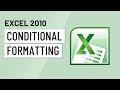
Video:
Description:www.gcflearnfree.org Imagine you have a spreadsheet with thousands of rows of data. It would be extremely difficult to see patterns and trends just from examining the raw data. Excel gives us several tools that will make this task easier. One of these tools is called conditional formatting. With conditional formatting, you can apply formatting to one or more cells based on the value of the cell. You can highlight interesting or unusual cell values, and visualize the data using formatting such as colors, icons, and data bars. In this lesson, you will learn how to apply, modify, and remove conditional formatting rules. Conditional formatting applies one or more rules to any cells that you want. An example of a rule might be "If the value is greater than 5000, color the cell yellow." By applying this rule to the cells in a worksheet, you'll be able to see at a glance which cells are over 5000. There are also rules that can mark the top 10 items, all cells that are below the average, cells that are within a certain date range, and many more. Watch the video to learn about creating conditional formatting If you are interested in learning more about this topic, please visit our site to view the entire tutorial on our website. It includes instructional text, informational graphics, examples, and even interactives for you to practice and apply what you've learned.
Published:
28/Feb/2011
Excel 2010: Conditional Formatting
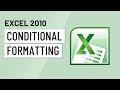
Video:
Description:www.gcflearnfree.org Imagine you have a spreadsheet with thousands of rows of data. It would be extremely difficult to see patterns and trends just from examining the raw data. Excel gives us several tools that will make this task easier. One of these tools is called conditional formatting. With conditional formatting, you can apply formatting to one or more cells based on the value of the cell. You can highlight interesting or unusual cell values, and visualize the data using formatting such as colors, icons, and data bars. In this lesson, you will learn how to apply, modify, and remove conditional formatting rules. Conditional formatting applies one or more rules to any cells that you want. An example of a rule might be "If the value is greater than 5000, color the cell yellow." By applying this rule to the cells in a worksheet, you'll be able to see at a glance which cells are over 5000. There are also rules that can mark the top 10 items, all cells that are below the average, cells that are within a certain date range, and many more. Watch the video to learn about creating conditional formatting If you are interested in learning more about this topic, please visit our site to view the entire tutorial on our website. It includes instructional text, informational graphics, examples, and even interactives for you to practice and apply what you've learned.
Published:
28/Feb/2011










































