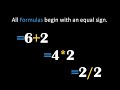Title:
Excel Tips 11 - Paste Values in Excel - Replace Formulas with Values

Video:
Description:Visit www.TeachExcel.com formore, including Excel Consulting, Macros, and Tutorials. Learn how to replace formulas, functions, and links to other workbooks with the displayed values. This is called pasting values and allows you to turn dynamic formulas into static values. This is a great feature of Excel which allows you to better analyze data since it won't be able to change after you copy and paste the values. This is a must for anyone who analyzes data regularly. For Excel consulting or to get the spreadsheet or macro used here visit the website http There, you can also get more free Excel video tutorials, macros, tips, and a forum for Excel. Have a great day!
Published:
01/Nov/2009
Excel Tips 11 - Paste Values in Excel - Replace Formulas with Values

Video:
Description:Visit www.TeachExcel.com formore, including Excel Consulting, Macros, and Tutorials. Learn how to replace formulas, functions, and links to other workbooks with the displayed values. This is called pasting values and allows you to turn dynamic formulas into static values. This is a great feature of Excel which allows you to better analyze data since it won't be able to change after you copy and paste the values. This is a must for anyone who analyzes data regularly. For Excel consulting or to get the spreadsheet or macro used here visit the website http There, you can also get more free Excel video tutorials, macros, tips, and a forum for Excel. Have a great day!
Published:
01/Nov/2009